Hey guys, what's up! Welcome here to our beautiful site, "Informingworld". We are always here to give you some extra information about our 'world'. We are very grateful that we exist in this world and enjoy its beauty. Today I'm going to let you about "Computer and its parts/ characteristics and limitations of computer system". So let's begin with our topic...
Friends today I will give you a full detail of computer and its parts in full detail.
Before starting the topic a question arrives that computer! What does it means. So, friends I will start this by a short definition of computer.
What is computer?
Computer is an electronic, programmable device, which is programmed by us. Computer is a device, which is used to perform all the mathematical and logical problems.
Friends, we have understand a brife introduction of computer. Now, lets start the next topic which is characteristics and limitations of computer system.
Characteristics of computer system are:
# Speed:- Computer can perform millions of instruction in fraction of seconds. It means that computer works very fast.
# Accuracy:- Computer can perform all the mathematical and logical problem with a very high degree of accuracy.
# Storage:- Computer can store enormous amount of data or information. #Security:- In a computer system we can store our important data with a high degree of security.
# Diligence:- Computer does not get tired nor does it does it suffer from any pain, it can perform many operations without loosing concentration.
So friends we have learned some characteristics of computer system. Now let us understand some limitations of a computer system.
Limitations of computer system:-
1. All computer systems have zero IQ and no thinking power.
2. Each and every computer system are programmed by us(humans).
3. All computer system need electricity or power to perform any instruction given by us.
4. All computer system are pathetic(emotion less). Computers don't have any type of emotion.
Now, friends we have learned some characteristics and limitations of computer system and now we have understand the advantages and disadvantages of computer system. Now, friends I am going to tell you about parts of computer.
Mainly there are two type of parts in a computer system.
Parts of computer system:
#Software
#Hardware
● Software:
Friends, before starting this topic we should know the definition of programme.
● What is programme?
Set of instructions are known as programme.
Friends, lets start the topic with a simple definition of software, to understand the topic in simple words and in a proper way.
● What is software?
Software is a set of programmes, by which a computer system follow our instruction. Without software computer can't follow any instruction given by the user. So, friends software is very important in a computer system.
Now, friends I am going to give you information about 'types of software'. There are only two types of software in a computer system, which enables a computer system to work properly.
Types of software:
There are only to type of software, present in a computer system:-● System software
● Application software
These softwares includes many applications by which a computer system works properly and follow the instruction given by the user. Now, friends lets start a new topic 'System software and its application'. Lets understand system software and its application, by which we can understand the working of computer system.
System software:
System software is a type of software which controls the internal computer operations in a computer system.System software contain, system management software and updating or developing softwares. These two softwares are the main parts of a system software. Now, lets understand the "components of system management software and developing software"
Components of system management software:
# Operating system# Device driver
# System utility
Components of developing software:
# Language processor# Language translator
# Linker
# Loder
Now, I am going to start the another type of software which is 'Application software'. It is the another type of software which helps a computer system to work properly.
Application software:
Application software is also a type of software which deals with the operating of any application in a computer system. Application software carries out important operations for a specified application to work properly.Now lets understand the components or types of Application software, mainly there are two types of application software.
# General purpose software
# Specific purpose software
These two application software contains many applications or help in processing of many application in a computer system. Lets learn the application of general purpose software and specific purpose software of application software.
Applications of general purpose software:
# Word processor# Presentation
# Spreadsheet
# Image editor
Applications of specific purpose software:
# Reservation system
# Attendance system
# Billing system
# Report card generator, etc.
Now, friends we have completed the topic software, under which we have learned many things like, types of softwares, components of programming and updating software,etc. I hope that you have got some information about software and its types.
Now lets start a new topic which is the second type of component present in a computer system and we call that part as Hardware. It is another type of part in a computer system, which is visible by our eyes.
I am going to start this topic with a simple and easy definition of hardware, by which you can understand this topic in a simple way and with a good understanding.
Hardware:
All volatile or visible components of a computer system are known as hardware. Hardwares are the components of computer system by which a user gives inputs to the computer system and got the outputs in the form of hard copy and soft copy.
Now lets understand the meaning of input and outputs. I will make you understand about inputs and outputs of computer system in simple words.
What is input?
In simple words, the instructions given by the user is called input. So inputs are the instructions or order given by the user and followed by computer.What is output?
When the user give instruction to the computer system, it gives reply in the form of hard copy and soft copy and we call them outputs.Now,friends lets understand hard copy and soft copy, by understanding this we will know the forms of reply given to the user by a computer system.
What is soft copy?
When the user give instruction to the computer system and the result or reply is shown on the screen of the computer is known as soft copy.What is hard copy?
When the user give instruction to the computer system and the reply or result comes in the form of fax, photo copy, etc. are known as hard copy.Friends, now we have understand the meaning of input, outputs, soft copy, etc. Now lets move to the main topic "parts of hardware". I will make you understand this topic in simple word but with high understanding.
Types of hardware:
Mainly hardwares of a computer system contains input device, processing device, output device, and storage device. Now, lets understand these devices in detail.Input devices:
Input devices are those devices by which a user give instruction to the computer system.There are only two main input devices are in a computer system. Input devices of a computer system:
● Keyboard:- It is an input device by which a user give instructions to the computer by typing.
● Mouse:- It is an pointing device, it is also a input device and it is used by the user to give instructions to the computer system by pointing on the screen.
Friends we have learned the main input devices of the computer system. Now we will understand he next component of hardware which is processing device.
Processing device:
Processing devices are those devices which process the input data and gives the output in the form of hard and soft copy. Processing device of a computer system is C.P.U(Computer processing unit). It is the processing device of the computer system which process the instructions given by the user and give outputs to the user.C.P.U of computer system:
CPU stands for computer processing unit, which means that, it process the input data and give outputs to the user. In simple words we can say that CPU is the unit which process the instructions given by the use and give output to the userFriends we have learned about the processing unit of the computer system, now we will learn the output unit of the computer system, lets start this topic with its simple definition.
Output unit:
Output devices are those devices which gives the output to the user. For example, printer, monitor, etc. are the output units in a compute system. Lets learn about these devices in detail.Output devices in computer system:
Friends mainly in a normal computer system there are two output devices are present in a computer system.
1. Monitor
2. Printer
● Monitor:- It is a output device which gives the output in the form of soft copy.
● Printer:- It is also a output device, which gives the output in the form of hard copy. It means that printer gives the output in the form of fax, photo copy, etc.
Friends we have learned about the output devices of a computer system. Now lets start the next topic storage unit of a computer system. Lets start the topic with a simple definition of the storage unit of a computer system.
Storage unit:
Storage unit is that unit of a computer system which stores the information or data of the user. It contains internal storage and external storage of a computer system. Let's understand these topic in detail.Internal storage:
Internal storage units are those units which are inbuild by manufacturing and it contains RAM and ROM.
Lets understand about RAM and ROM in short detail.
● RAM:- It stands for Ramdom Access Memory. RAM is a volatile memory which means it store temporary file storage.
● ROM:- It stands for Read Only Memory. ROM is a non-volatile memory which means it store permanent file storage.



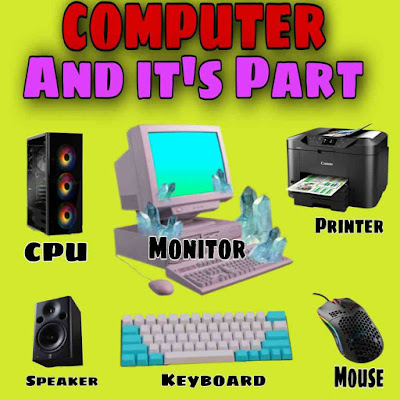


0 Comments